Table of Contents
Last update on
Looking to launch an eCommerce store with WordPress? Then you’ll need a WordPress eCommerce plugin!
While WooCommerce dominates the WordPress eCommerce space and is a great starting point for most users, it’s far from your only option when it comes to creating an eCommerce store with WordPress.
To help you understand your options and choose the best plugin for your situation, we’ve collected the six best WordPress eCommerce plugins, including 100% self-hosted plugins as well as hosted eCommerce solutions that integrate with WordPress.
Let’s dig in so that you can start selling…
Six Best WordPress eCommerce Plugins (Including WooCommerce Alternatives)
1. WooCommerce
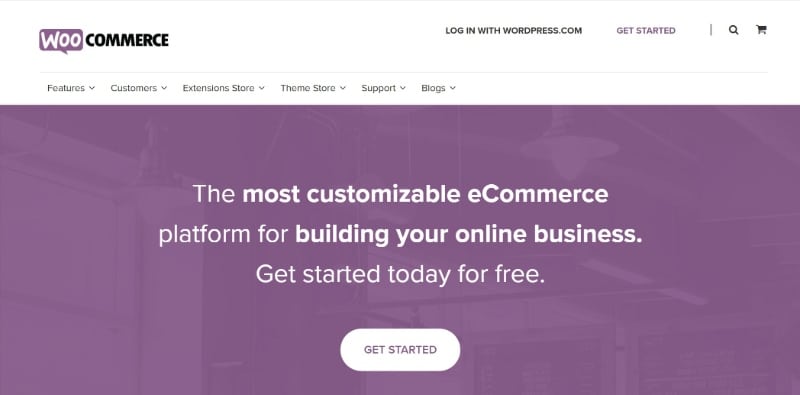
No list of WordPress eCommerce plugins would be complete without WooCommerce. Not only is it the most popular WordPress eCommerce plugin by a large margin, it’s also the most popular way to build an eCommerce store out of all platforms.
According to BuiltWith, WooCommerce powers 26% of all eCommerce stores in the top one million sites worldwide, which puts it in first place. The next most popular option is Shopify at 21%.
Basically, WooCommerce is the “default” WordPress eCommerce plugin, though you might prefer a different option on this list depending on your needs.
WooCommerce offers full-service eCommerce functionality and can help you sell both physical and digital products. You can choose from hundreds of different payment gateways and manage everything from your WordPress dashboard.
Where WooCommerce gets really flexible and powerful, though, is in its extensions. Much like WordPress plugins extend the core WordPress software, you can find thousands of free and premium plugins to further extend the core WooCommerce eCommerce functionality.
With these extensions, you can add pretty much any feature imaginable to your store.
The core WooCommerce plugin is free and you’ll also find thousands of free WooCommerce extensions.
With that being said, most WooCommerce stores will also need to invest in some premium extensions, which can get pricey. For example, adding the ability to process recurring payments will cost you a cool $199, though many extensions are more affordable than that.
Are you having trouble speeding up your WooCommerce store?
Check out our related articles:
And don’t forget to choose the best WordPress caching plugin for WooCommerce!
2. Easy Digital Downloads
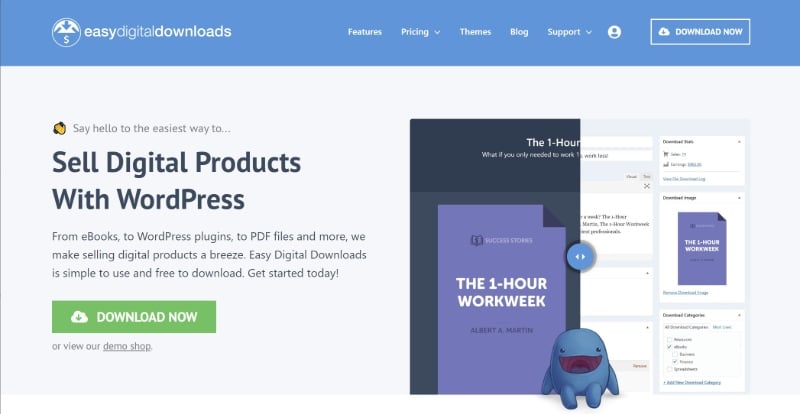
After WooCommerce, Easy Digital Downloads (EDD) is probably the second most popular native WordPress eCommerce plugin.
As the name suggests, though, Easy Digital Downloads is primarily focused on helping you sell digital products, like software, eBooks, photos, audio files, etc.
You can also use it to sell less tangible products, like services or appointment bookings.
And you can even use Easy Digital Downloads to sell physical products in a pinch, but it’s definitely more focused on the digital side of things.
Because of its focus, Easy Digital Downloads comes with nice features like:
- File access control
- Download activity tracking
You can set up both one-time and recurring payments, with support for all of the popular payment gateways.
All in all, if you want to sell digital products on WordPress, Easy Digital Downloads is the gold standard.
Like WooCommerce, the core Easy Digital Downloads plugin is free, but most people will want some premium extensions. Easy Digital Downloads sells extension bundles starting at $99 or you can also purchase individual extensions.
3. Shopify + WP Shopify
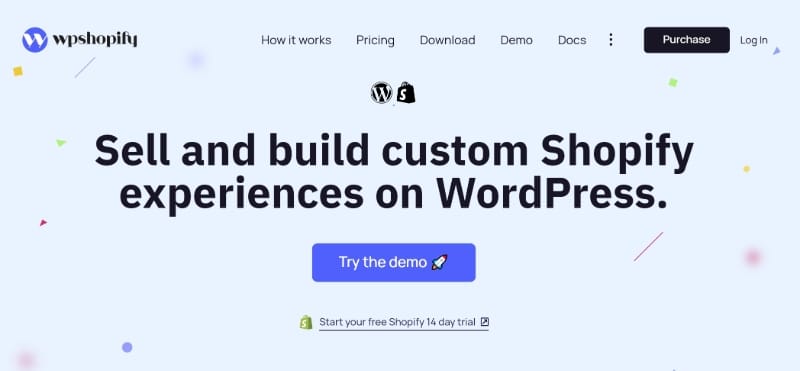
Shopify is a hosted eCommerce platform that makes it super easy to set up and manage an eCommerce store.
Don’t worry! I didn’t suddenly forget that this is a post about WordPress eCommerce plugins. Bear bear with me for a second…
With Shopify, you can set up something called headless WordPress eCommerce. Essentially, you’ll use Shopify to power your store’s backend processes (like order and inventory management) and the checkout processes, while still being able to use WordPress to control the front-end appearance of your store.
This is an attractive combination. You still get the ease of use and security of Shopify, but you also get the flexibility of WordPress on the front-end.
To set this up, all you need is the cheap $9 per month Shopify Lite plan. Then, you can use the freemium WP Shopify plugin to automatically sync your products between Shopify and your WordPress site. Your products will sync as their own WordPress post type, which gives you full control over them inside WordPress.
Shoppers will do all their shopping on your WordPress site. Then, when they go to check out, the plugin will seamlessly transfer them to the secure Shopify checkout. You can see a demo of how it works here.
I think this is a really neat implementation for smaller stores, though you might want to go with a native solution if you have a large store.
Again, to set this up you will need:
- Shopify Lite, which costs $9 per month
- WP Shopify, which has a limited free version and a Pro version starting at $79.99
4. Ecwid
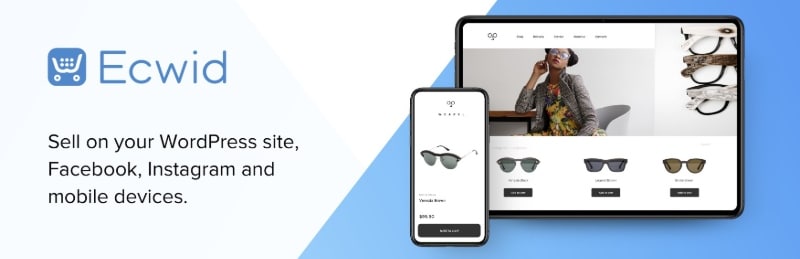
Ecwid uses a similar headless approach to the Shopify method above, but with a key difference that Ecwid offers a dedicated WordPress plugin with a tighter integration, whereas the Shopify method relies on a third-party plugin.
With Ecwid, you can do pretty much everything from inside your WordPress dashboard, even though the shopping cart is technically hosted elsewhere. This gives it a very native WordPress feel.
Like the Shopify approach, people will do their shopping on your WordPress site, but Ecwid’s servers will handle the secure checkout process and payment processing.
Another nice thing is that Ecwid is great for multi-channel selling, which means you can sell on WordPress, Facebook, Instagram, etc.
If you want an easy way to set up a simple WordPress eCommerce store, then I think Ecwid is a great option. However, it won’t be quite as flexible as something entirely self-hosted like WooCommerce.
Ecwid has a free plan that lets you create a small store with up to 10 physical products. After that, paid plans start $15 per month.
5. WP EasyCart
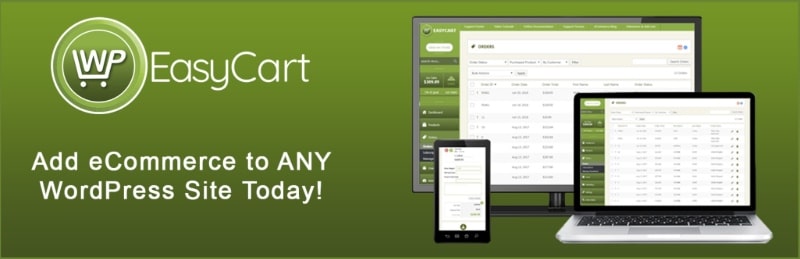
WP EasyCart is a native WordPress plugin, much like WooCommerce and Easy Digital Downloads.
As the name suggests, it aims to offer a simple, streamlined way to set up WordPress eCommerce.
The free core plugin sets you up with basic eCommerce functionality with payments via PayPal, Stripe, or Square. You can create unlimited products with simple one-time payments.
Then, there are premium versions that set you up with features like:
- Coupons
- Subscription products
- Live shipping calculators
- 30+ additional payment gateways
- Dedicated mobile apps to manage your store on the go
WP EasyCart is more of a 1:1 WooCommerce alternative, so I think it’s important to discuss some of the key differences between the two.
First, the big one is price. For the features that you get, WP EasyCart is a lot cheaper. The two premium WP EasyCart plans are:
- Professional – $69
- Premium – $99
Yes, the core WooCommerce plugin is free, but its extensions are expensive and most WooCommerce stores will need multiple premium extensions. For example, WooCommerce Subscriptions alone costs $199, whereas WP EasyCart gives you subscription products on the $69 Professional plan.
Second, WP EasyCart is a little more simple and streamlined. So if you don’t need all of the flexibility that WooCommerce offers, that might be another point in its favor.
6. BigCommerce
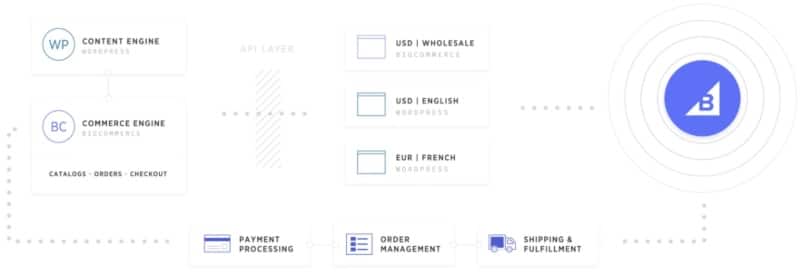
Like Ecwid, BigCommerce is another hosted eCommerce solution that comes with a dedicated WordPress plugin.
BigCommerce will handle the heavy lifting when it comes to payment processing and checkout security, but you can still use your WordPress site to power the front-end. BigCommerce will even add your products as real WordPress custom post types, which means your products themselves are 100% hosted on your WordPress site.
BigCommerce also supports other technical parts of their process, like managing your users’ accounts and login information.
Other notable features include 65+ different payment gateways, as well as multi-channel selling like Ecwid.
The cheapest plan starts at $29.95 per month, with prices going up from there depending on the features that you need.
Which is the Best WordPress eCommerce Plugin?
Because of its popularity and flexibility, I think that WooCommerce should always be the starting point when you’re talking about WordPress eCommerce.
That doesn’t mean that everyone should use WooCommerce, but it does mean that if you’re not going to use WooCommerce, you should be able to articulate why that is.
So what might be some reasons to choose one of these other eCommerce plugins over WooCommerce?
Let’s run through some scenarios…
If you’re selling digital products, you might prefer the digital focus of Easy Digital Downloads. By specializing in digital products, Easy Digital Downloads can provide a more lightweight, focused experience that gives you just the features you need, and none of the features that you don’t.
If you’re put off by the price of WooCommerce’s extensions, you might prefer the simplified and cheaper pricing of something like WP EasyCart. It still uses the same self-hosted approach as WooCommerce, just at a much cheaper price point. It lacks the huge extension marketplace that you get with WooCommerce, though.
And if you don’t want to deal with the responsibility of managing your store’s security and maintenance, you might prefer one of the headless WordPress eCommerce solutions like Shopify, Ecwid, or BigCommerce. These tools offer an enticing proposition because you never have to worry about securing your checkout process or safely storing user data.
Instead, you can just focus on growing your store, while still maintaining the flexibility of WordPress for controlling your store’s front-end.
Finally, no matter which WordPress eCommerce plugin you choose, WP Rocket can help you create a faster-loading store, which is important for both your shoppers’ experiences and your conversion rates.
Have any questions about choosing a WordPress eCommerce plugin? Ask away!