Table of Contents
Last update on
With all the added product and store pages, SEO for WooCommerce requires certain settings that typical WordPress sites don’t have to worry about.
WooCommerce SEO doesn’t have to be difficult to figure out and implement. There’s a popular WordPress SEO plugin that can take care of everything. Actually, there are two!
They’re both compatible with WooCommerce with extensions. They’re secure and updated regularly, and have the specific options needed to take care of SEO for your WooCommerce online store.
No matter which one you choose, you’re in good hands. It all comes down to which ones have the user experience you like, and the options you want that are available in the free versions.
Below are details on the All in One SEO plugins, and the Yoast WordPress SEO plugin which are two lovely options for managing SEO for WooCommerce.
WooCommerce SEO: The All in One SEO Pack Plugin
One of the leaders of SEO plugins for WordPress is the All in One SEO Pack plugin. It automatically applies search engine optimization right out of the box. Although, you can adjust settings, as needed, for a more custom-fit option.
Once it’s installed, you can also install a complementary plugin called WooCommerce – All in One SEO Pack. It offers additional options specific to WooCommerce stores.
At the time of publication, this WordPress SEO plugin has more than 10,000 active installations. It’s translated into five languages including American and Canadian English, Spanish, Persian, and Croatian.
In terms of customer satisfaction and feedback, the WooCommerce All in One SEO Pack plugin has a score of 83% out of a total of 12 votes.
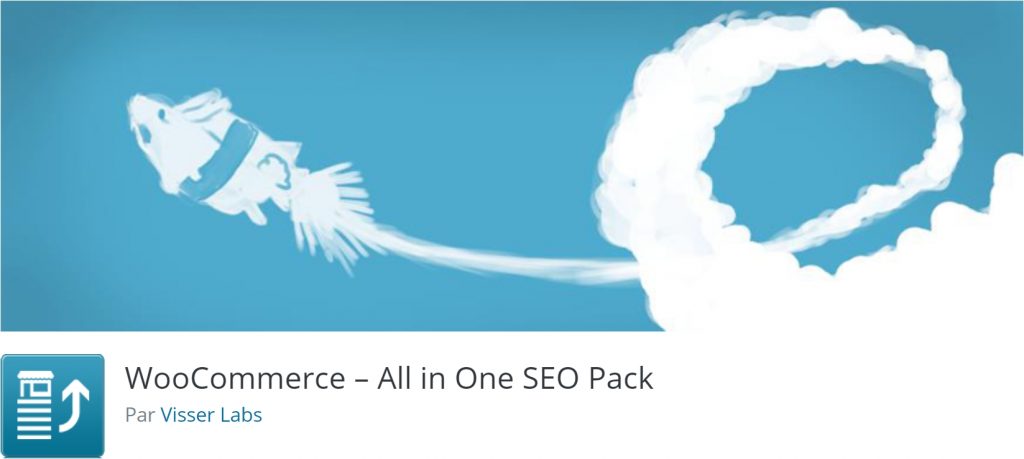
The Features that are Added to WooCommerce
This complimentary plugin offers many additional features which can be implemented by newcomers and beginners to SEO.
Among these features are:
- XML sitemaps where the pages specific to WooCommerce are added
- Automatic generation of title and description meta tags after manual configuration
- Title optimizations for search engines that’s applied automatically
- Automatic forwarding of images to parent URLs
- Google Analytics tracking
- Google AMP support
- Pinging of search engine robots when changes are made to the site
- Compatibility with most of the plugins available in the WordPress repository.
Differences Between the Free and Premium Options
While both the All in One SEO WordPress plugin and its WooCommerce counterpart are both free to use, there are premium options which differ from their respective core plugins because they have more features.
These added options can be particularly useful in implementing SEO for WooCommerce.
The free version lets you activate all the features mentioned above, and add them to the native features offered by WordPress and WooCommerce.
The premium version offers other features for a more supported and developed SEO for WooCommerce. That includes access to advanced WooCommerce support, video referencing add-ons, and SEO for custom taxonomies, categories, and tags.
SEO for WooCommerce: Yoast
If you have a WooCommerce site, then you certainly can’t miss the market leader: The Yoast WordPress SEO plugin.
This plugin is renowned worldwide and has more than five million active installations in 53 different languages at the time this article was published.
With excellent feedback and a large community, this plugin has the advantage of being surrounded by themes, and extensions which are specially developed to enhance its features.
Once you install it on your WooCommerce-enabled WordPress site, you can also install the complimentary Yoast WooCommerce SEO plugin. It adds extra options to the core plugin that are specific to WooCommerce, similar to the plugin pair mentioned earlier.
It may also be important to note that while the core Yoast plugin is available for free in the WordPress repository, the Yoast WooCommerce SEO plugin is a premium option.

What Kind of Features Should You Expect?
Among the features added by the premium Yoast WooCommerce SEO plugin, the main ones that will boost SEO and user experience are:
- The integration of structured data on product sheets for social networks to display prices, stock, and links to your shop’s products on Facebook and Pinterest
- Optimization of the breadcrumb trail, and the navigation by extension
- Generation of a dedicated and structured sitemap
- Grouping WooCommerce blocks in the back end
What’s the Difference?
As mentioned earlier, no matter which pair of plugins you choose, your WooCommerce site’s SEO is sure to get a boost. But, there are key differences that are worth mentioning.
Unlike the WooCommerce All in One SEO Pack, the Yoast WooCommerce SEO plugin isn’t offered for free. Although, the latter option does come with enhanced plugin support, and updates for a full year.
For sure, choosing the right caching plugin for WooCommerce will help you boost your site’s performance.